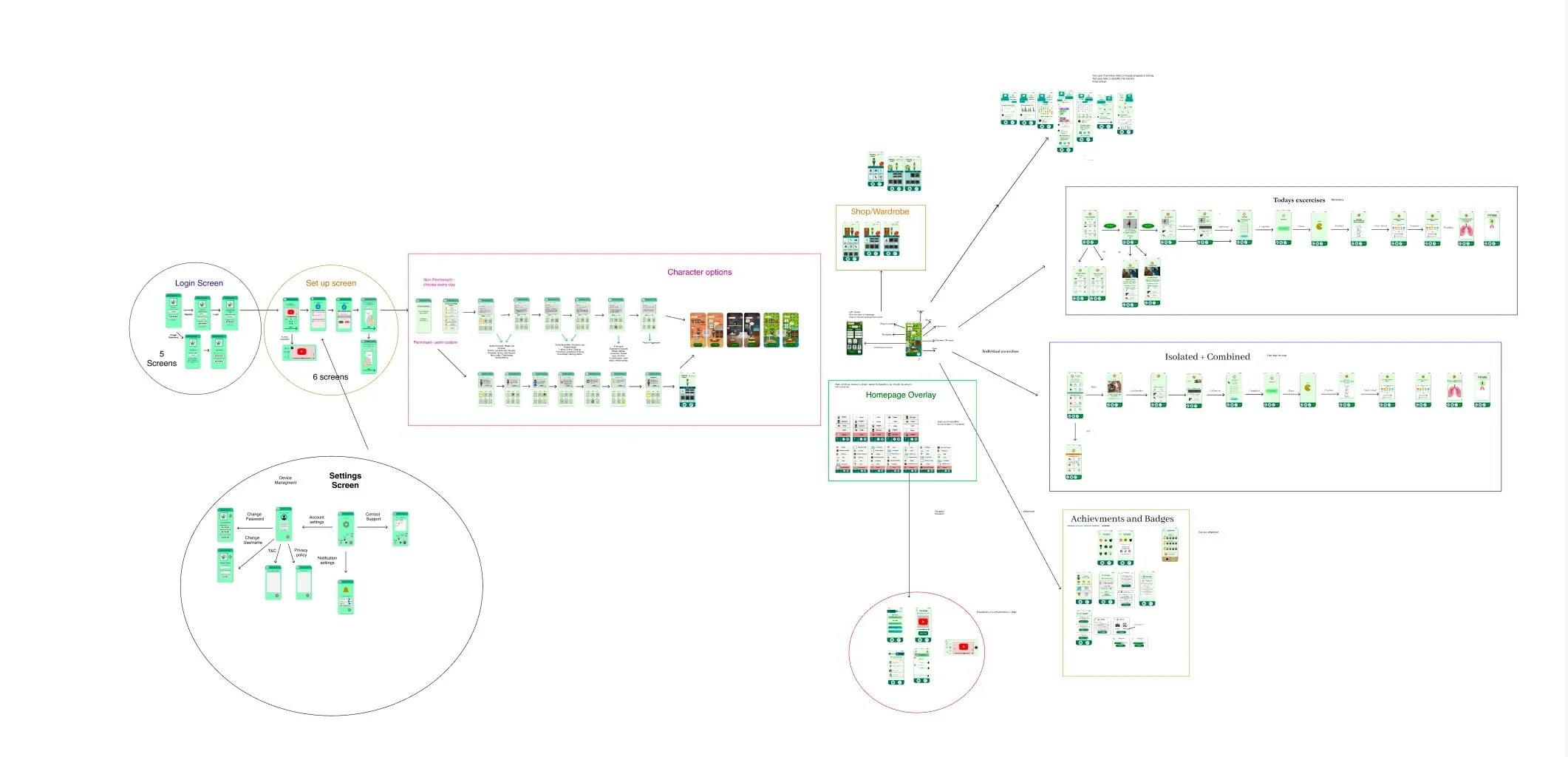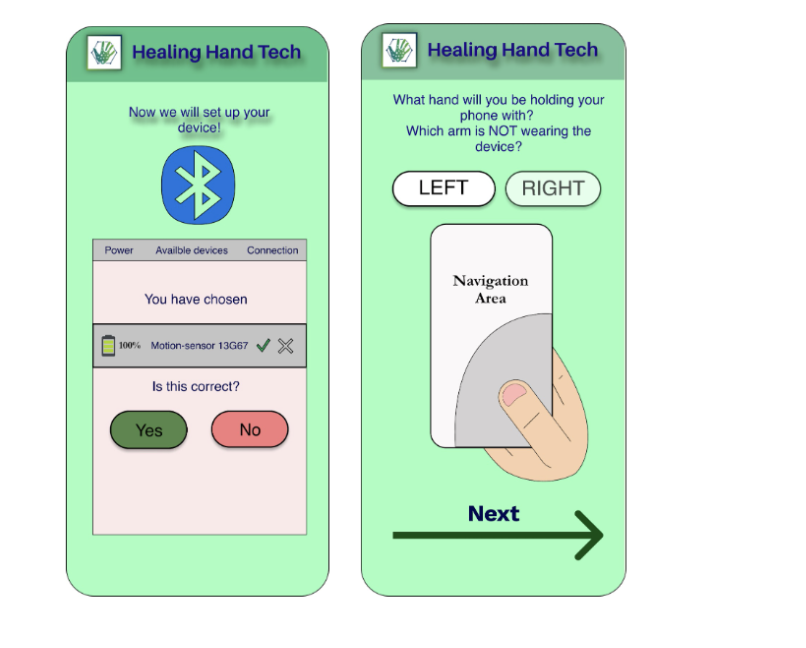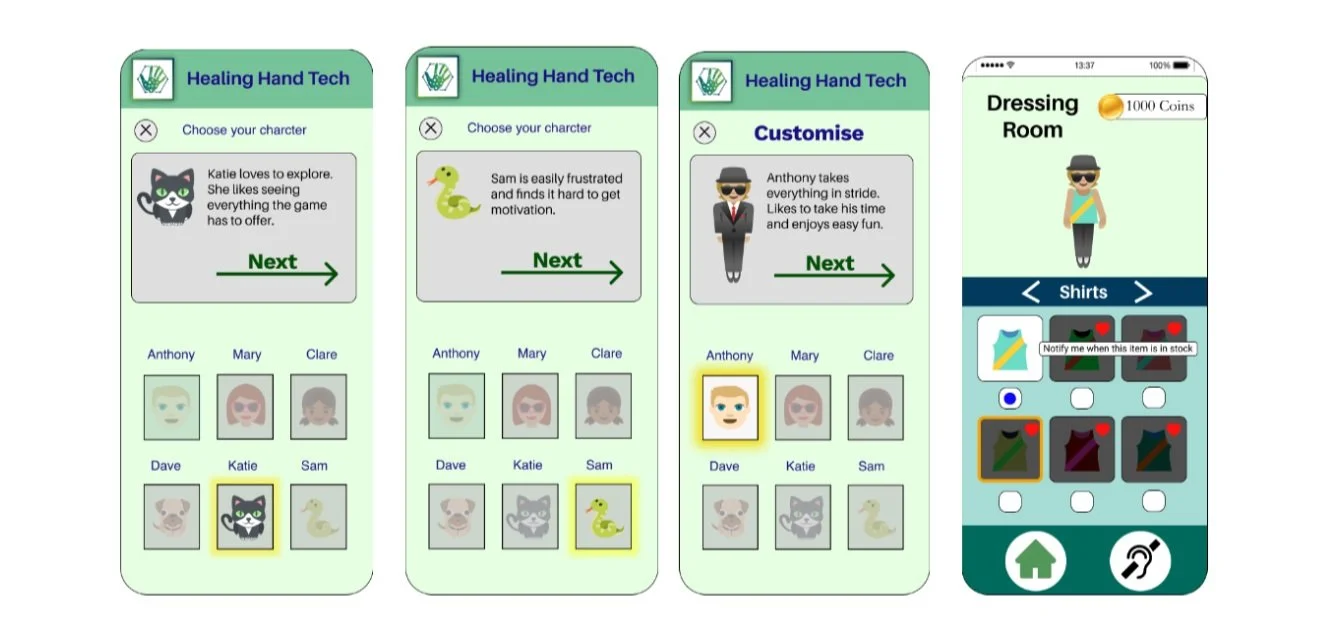Accessibilty Audit
Accessibilty Audit
In our research and discovery process, we identified four main challenges for stroke survivors in accessibility and usability. As we are conducting a product redesign for the client, we then compared the existing prototype with our findings on WCAG best practices.
Targeted Disability Considerations
Users with low vision and Color Blindness
Users with digital literacy issues
Users with Hearing Difficulties
Users with Information Processing Difficulties
Low Vision
Healing Hand Existing Prototype Analysis
At current, instructional videos accompany portions of the process
For any video component involved in exercise instruction and during the onboarding and set up phase, etc. there should be an audio description also.
People with low or diminished vision due to their stoke can use this tool to understand the expectation of each rehab activity ( this should of course be a default part of the video process)
HealingHand Analysis
In current prototype content & functionality have no time limits/constraints
In current prototype, too strict a time limit based on avatar selection (reflects difficulty)
In “Games” section of current prototype too much focus on time-sensitive content, as opposed to focus on users’ completion rate
Color Blindness
HealingHand Analysis
In current form, prototype does not allow for readability for individuals with Color Blindness
Digital Literacy Issue
Potential Instructional Barrier: Tasks requiring technical skills
HealingHand Analysis
Based on age group that is most likely to have strokes (75% of stroke victims are +65 years of age) our designs should assume some familiarity of technical skills
App needs better use of labeling of elements
Suggested Support
Remove time limits
Chunk information
Support strategy development (small goals, organize tasks, more deadlines for smaller sections)
Flexible schedules
Use simple language and/or provide vocabulary support
Suggested Support
Audio descriptions of visible motion on a video
Suggested Support:
Less use of reds and greens, blues and yellows
Use of brighter colors that contrast with a darker background
A thin form field should have a 4.5:1 minimum contrast ratio.
A thick form field should have a 3:1 minimum contrast ratio.
Focus indicators on all links in a have a 4.5:1 minimum contrast ratio.
Suggested Support
Create better labeling of buttons and use high contrast colors and correctly weighted typography
Navigation of online environments
Currently app is not using good labeling for navigational elements
Currently app is not using a uniform manner of bottom navigation
App not providing user feedback as to where in the various “processes the user is
App not allowing user ability to go back to previous screens or “skip” unneeded processes
Suggested Support
Navigation elements need labeling and different orientation
Navigation elements should have uniform label
Navigation should provide user feedback on where in navigation user is
Navigation should provide for “back” and “Skip” functions
Hearing Difficulties
Potential Instructional Barriers: Video, Podcasts, Screencasts, Lecture
HealingHand Analysis
Currently app is not optimized for users with hearing deficiencies due to stroke using current MCAG best practice standards (captions, audio transcripts, etc)
In the original prototype these videos lacked sufficient transcript/subtitles in the orientation video, demo/video instructions, instructions & video of movements to be performed, etc.
Information Processing Difficulties
Potential Instructional Barriers: Assessment time limits, extensive complex tasks,Language comprehension, excessive technical jargon.
Suggested Support
Use of Captions (complete and synchronized)
Utilization Interpreters
Use of Audio Transcripts
Video with CC captions to explain process/expectations, etc.
Conclusion
The Accessibility Research is crucial to the Healing Hand App. The users are essentially Stroke survivors with accessibility needs. For a full and deeper understanding of our study, we recommend to check out our extended research report on WCAG Healing Hand Accessibility Research Report